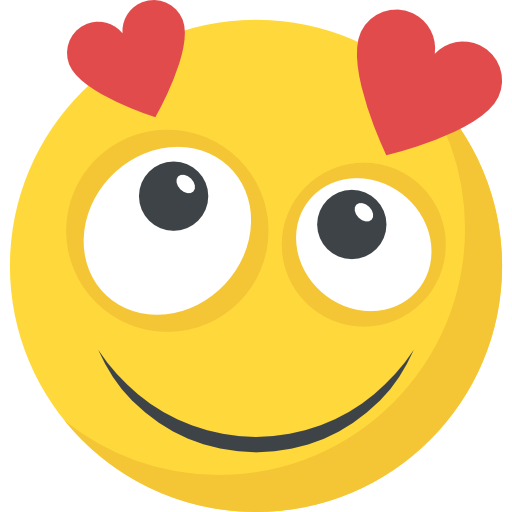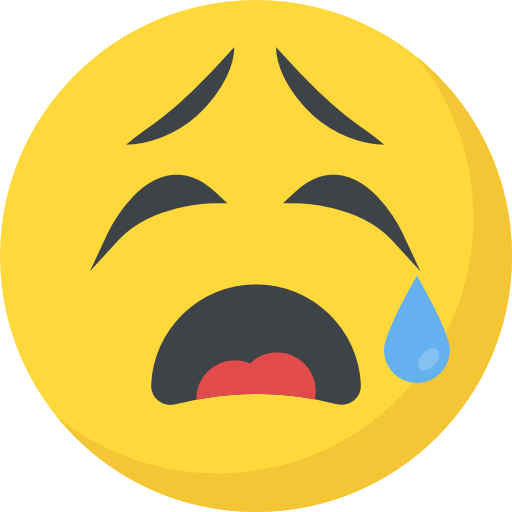Now Reading: How to Test and Tweak Slogans That Actually Convert
-
01
How to Test and Tweak Slogans That Actually Convert
How to Test and Tweak Slogans That Actually Convert

If you’ve ever stared at your brand tagline and wondered, ‘Does this actually stick?’ — you’re not alone. Whether you’re launching a new product, prepping an email blast, or printing your first run of merch, your words matter just as much as your visuals.
That’s where a trusty slogan maker comes in. Instead of guessing which one-liner will resonate with your audience, you can create, test, and polish your catchphrases in minutes — and make sure they really convert.
Pippit makes this whole process ridiculously simple for startups, solopreneurs, or social media managers juggling multiple campaigns at once. Ready to see if your slogans are as sticky as you hope? Let’s break it down!
How a single, short statement may accomplish a lot
Why slogans need to work hard — and fast
It doesn’t matter if you’re running Facebook ads, TikTok reels, or your Etsy shop: your slogan is often the first thing people see and remember. A good one-liner can:
-
Prior to your audience scrolling past, grab their attention.
-
Spark curiosity that makes people click through.
-
Instantly communicate your brand vibe or offer.
-
Get stuck in people’s heads — and on their shopping lists.
But here’s the catch: even the most clever catchphrase can flop if it’s not tested. So, how do you know what resonates? Simply — you test, tweak, and test again.
‘Set it and forget it’ phrases: unspoken dangers
What occurs if the testing phase is skipped?
Too many startups throw a slogan on a website header or product packaging and never look back. But here’s what happens when you skip the testing stage:
-
It falls flat: What sounds witty to you might be confusing or unmemorable to your audience.
-
It doesn’t connect: Cultural references, slang, or wordplay might not land in different regions or age groups.
-
It doesn’t match your visuals: A bold, playful line on a dull background? Mixed signals galore.
That’s why the smart move is to pair a strong catchphrase with real-time data and fan feedback. A slogan maker can help you brainstorm fast, but testing tells you what actually sells.
Quick ways to test your slogan in the wild
Swipe these easy A/B tricks
No complicated focus groups needed. Here are a few fun, practical ways to see which one-liner works best:
-
Ad split tests: Run the same ad with two different headlines and see which drives more clicks.
-
Email subject lines: Use two versions of the slogan as your subject and measure open rates.
-
– Polls & Stories: Allow your followers to vote on a side-by-side mockup that you post on Instagram Stories.
-
Product pages: Test two versions of your landing page, each with a different tagline.
When your fans pick their favorite, you’ll know you’re onto something.
Why tweaks are just as powerful as tests
Your slogan isn’t stuck in stone
The best slogans evolve. Once you’ve got some early feedback, go back and tweak:
-
Shorten it for social media bio versions.
-
Add a seasonal spin (‘Sip, Savor, Repeat’ turns into ‘Sip, Savor, Sleigh’ for the holidays).
-
Make it pop visually by pairing it with a fresh background — that’s where Pippit’s AI background generator can transform a basic post into a scroll-stopper.
Use visuals to double your impact
Match your catchphrase with eye candy
A witty line floating on a boring graphic is a wasted opportunity. Here’s how to keep your vibe consistent:
-
Pick background colors that complement your brand palette.
-
Use on-brand textures or subtle patterns to make your slogan stand out.
-
Drop your catchphrase on product mockups or ads that fit your audience’s taste.
When you pair a tested slogan with visuals that pop, you’re unstoppable.
The simple way to craft & test with Pippit
Pippit takes your brainstorming from ‘just okay‘ to ‘wow — they’re still quoting that line!‘ in three simple steps:
Step 1: Create a catchy slogan
Kick things off by launching your Pippit dashboard and choosing how you want to create.
-
For videos: Click Video generator on the left panel, paste your product link, and hit Generate. Pippit’s AI will extract your product details and suggest punchy slogan-based scripts under Advanced settings > Script. Refine your favorite line, then click Confirm and Generate to bring it to life.
-
For images: Head to Image studio and select Sales poster. Pop in a short product description, upload an image, or use a prompt to inspire the AI. Hit Generate — boom, you’ve got multiple AI-crafted slogans for your next ad, tee design, or story post.
Step 2: Customize and enhance your slogan
Once your one-liner is ready, it’s time to fine-tune:
-
Click Edit more to adjust font style, size, color, and placement.
-
Add subtle text animations to make your slogan stand out in video ads.
-
For posters, tweak backgrounds with the AI background generator, add your logo, or try seasonal variations.
-
Test a few different designs and save your best ones in Assets for quick edits later.
Step 3: Download or publish
Ready to test in the real world? Wrap it up with a click:
-
For videos: Click Export and choose Publish or Download. Tweak your resolution, format, and quality, then post it on your ads, Stories, or Reels.
-
For images: Click Download, pick your format and size, and start sharing. Use them on your website header, email campaigns, or product listings.
Track clicks, opens, and conversions — and watch your catchphrase work its magic.
Slogans that stick, sales that grow
Your catchphrase is more than a cute line — it’s your voice, your vibe, and a tiny sales machine when you get it right. So don’t settle for guesswork.
With Pippit’s smart slogan maker, your next memorable line is just minutes away — and with easy A/B testing ideas, you’ll know exactly which version your audience loves. Throw in an AI background generator for polished visuals, and you’re unstoppable.
Ready to craft a slogan that converts? Sign up for Pippit today and make your catchphrase chemistry work like a charm!
Stay Informed With the Latest & Most Important News
Previous Post
Next Post
-
 01J&K BNI hosts 4th edition, unites 300 business leaders from across India
01J&K BNI hosts 4th edition, unites 300 business leaders from across India -
 02Grammarly Announces Plans to Acquire Email App Superhuman to Create Agentic Productivity Platform
02Grammarly Announces Plans to Acquire Email App Superhuman to Create Agentic Productivity Platform -
 03مذہبی جذبات کو ٹھیس پہنچانے والے پیغامات فارورڈ کرنے پر غیر معینہ مدت تک جیل میں نہیں رکھ سکتے: عدالت
03مذہبی جذبات کو ٹھیس پہنچانے والے پیغامات فارورڈ کرنے پر غیر معینہ مدت تک جیل میں نہیں رکھ سکتے: عدالت -
04Check Eligibility Criteria and Apply Online Now
-
 05Penny Stock: शेयरहोल्डर्स रहें अलर्ट! विदेशी कंपनी खरीदेगी ये भारतीय फर्म, ₹300 करोड़ का फंड जुटाने की तैयारी
05Penny Stock: शेयरहोल्डर्स रहें अलर्ट! विदेशी कंपनी खरीदेगी ये भारतीय फर्म, ₹300 करोड़ का फंड जुटाने की तैयारी -
 06Oppo K13 Turbo Pro Key Specifications Leaked; Could Be Equipped With Snapdragon 8s Gen 4 SoC
06Oppo K13 Turbo Pro Key Specifications Leaked; Could Be Equipped With Snapdragon 8s Gen 4 SoC -
 07Facebook News: फेसबुक यूजर्स सावधान! आपके फोन गैलरी से फोटो और वीडियो ले रहा है मेटा, ‘Allow’ करते ही…
07Facebook News: फेसबुक यूजर्स सावधान! आपके फोन गैलरी से फोटो और वीडियो ले रहा है मेटा, ‘Allow’ करते ही…