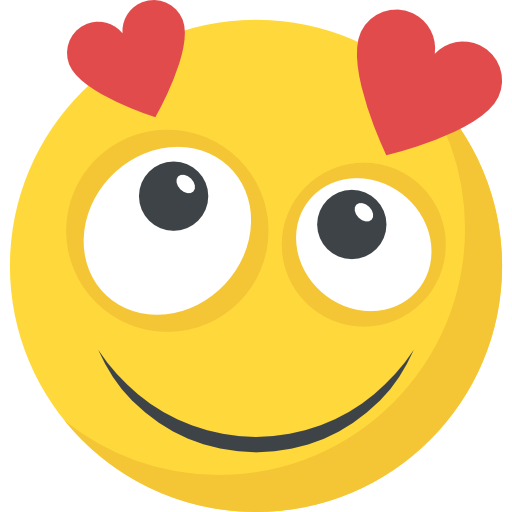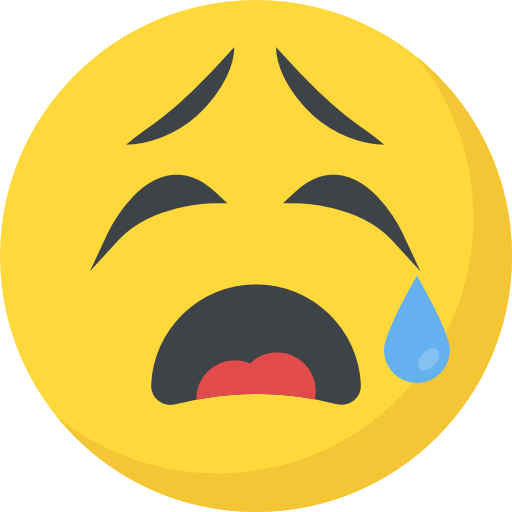Now Reading: Asus Zenbook Duo 2025 review: Multitasking on level 100
-
01
Asus Zenbook Duo 2025 review: Multitasking on level 100
Asus Zenbook Duo 2025 review: Multitasking on level 100

The Zenbook Duo has always been a bit of a sci-fi concept: two screens, a detachable keyboard, and the promise of ultimate productivity. But the 2025 edition? It finally nails the formula. Let’s get into it.
Dual OLEDs, No Compromises
You’re looking at two 14-inch OLED displays, both 3K, both 120Hz, and both touch-enabled. The colour reproduction is spot on with 100% DCI-P3, Pantone validation, and 500 nits of peak brightness that’s enough for daylight work. It’s essentially a foldable monitor setup that fits in a backpack.
You can use it like a regular laptop, in vertical mode like a Kindle on steroids, or full dual-screen mode with the keyboard detached. And the software actually keeps up. Dragging windows, snapping layouts, setting up app groups, it all works well.
Battery Life is the Catch
This is the trade-off. With both screens on, you’re looking at less than 5 hours with regular use. Push it harder and it’ll dip below 4. Switch to a single screen and power-saving mode, and you can squeeze out a full workday of 9 hours. But let’s be honest, this isn’t a battery champ, especially with those 120Hz OLEDs.
If you’re planning to use this away from power outlets often, you’ll need to carry the 65W charger. What’s good is that not only is the charger compact, it’s also USB-C, so you can also use your phone’s charger if it is powerful enough.
Performance & Thermals
Powered by Intel Core Ultra 9 285H, 32GB LPDDR5x RAM, and integrated Intel Arc 140T graphics, it handles day-to-day multitasking, browser stacks, light photo editing, and even some video exports just fine.
But this isn’t a gaming laptop. Or even a workstation replacement. On battery, it tends to throttle aggressively. That said, in plugged-in mode, the performance is smooth and quiet. Thermals are well-managed, and you don’t hear the fans ramp up unless you really push it.
Keyboard & Trackpad
The detachable keyboard is much better than expected. It’s backlit, tactile, and magnetic. You can either dock it on top of the lower screen or place it on a table for desktop mode. The only downside? There’s no palm rest in some positions, and on soft surfaces, it tends to wobble a little.
I also didn’t enjoy the trackpad much and found it a bit stiff. Tapping is fine, but actual clicks needed a little extra effort.
Ports & Connectivity
No dongle life here. You get:
- 2x Thunderbolt 4 (USB-C)
- 1x USB-A
- 1x HDMI 2.1
- 3.5mm combo jack
- Wi-Fi 7 and Bluetooth 5.4
- 1080p IR webcam with Windows Hello
Real-World Use
This is one of those laptops that changes how you work. Two apps side-by-side. Video calls on one screen, notes on the other. Reference material below, editing software above. Once you get used to the Asus Zenbook Duo, it’s hard to go back to a single screen.
Having said that, it does demand some compromises. It’s heavier than a traditional ultrabook, the displays are reflective if you’re using it outdoors, and battery life varies depending on your setup.
Price and Verdict
The Asus Zenbook Duo 2025 isn’t a gimmick anymore. At a starting price of ₹1,59,990, it’s a genuinely usable dual-screen laptop that makes multitasking intuitive, fun, and efficient. It’s not for everyone, but if you’re a power user, content creator, or just love the idea of carrying a portable dual-monitor setup, this is it. Just keep the charger handy!
Stay Informed With the Latest & Most Important News
Previous Post
Next Post
-
 01بہار میں ووٹر لسٹ کی خصوصی نظرثانی پر ’اے ڈی آر‘ کا سپریم کورٹ سے رجوع، لاکھوں ووٹرز کے حق رائے دہی پر خدشات ظاہر
01بہار میں ووٹر لسٹ کی خصوصی نظرثانی پر ’اے ڈی آر‘ کا سپریم کورٹ سے رجوع، لاکھوں ووٹرز کے حق رائے دہی پر خدشات ظاہر -
 02H100 Group leads with $54m investment, Agora Finance raises $50m
02H100 Group leads with $54m investment, Agora Finance raises $50m -
 03Nothing Phone 3 and Headphone 1 Sale in India Begins Today: Price, Offers
03Nothing Phone 3 and Headphone 1 Sale in India Begins Today: Price, Offers -
 04آیت اللہ علی خامنہ ای کو مارنا چاہتا تھا اسرائیل
04آیت اللہ علی خامنہ ای کو مارنا چاہتا تھا اسرائیل -
 05Vivo X200 FE With 6,500mAh Battery, MediaTek Dimensity 9300+ SoC Launched: Specifications
05Vivo X200 FE With 6,500mAh Battery, MediaTek Dimensity 9300+ SoC Launched: Specifications -
 06Google Pixel 10 Prototype Appears on Auction Site, Shows Tensor G5 Chipset and Design
06Google Pixel 10 Prototype Appears on Auction Site, Shows Tensor G5 Chipset and Design -
 07Loss inspired this biologist to study aging
07Loss inspired this biologist to study aging